Q116: How can I integrate checkin24-7 with my existing website?
Vous êtes ici: checkin24-7 » Aide » Questions Fréquemment Posées (FAQ) » Q116: How can I integrate checkin24-7 with my existing website?
In the site settings tab, at the bottom of the page, you will find the button
'Integrate with my site' that will take you to the integration assistant.
There are two integration methods: simple and advanced. The simple method generates HTML code for widgets to be inserted on one or more pages of your websites. This allows your customers to search for available resources, to initiate the booking process, or to see the availability calendar. The advanced method lets you embed a complete reservation system on your website without requiring the users to ever go to the checkin24-7.com website. You have a choice of copying the required files to your server and embedding a an HTML code snippet or you can use one of the plugins (currently Drupal, Joomla, DreamWeaver, WordPress, MODx, CMS Made Simple and Typo3 are supported) that will perform the integration for you.
In the advanced integration method, you can embed one or more of the widgets from the last step of the assistant: 'make a reservation' button, calendar preview, Google map, availability search box or upcoming availability.
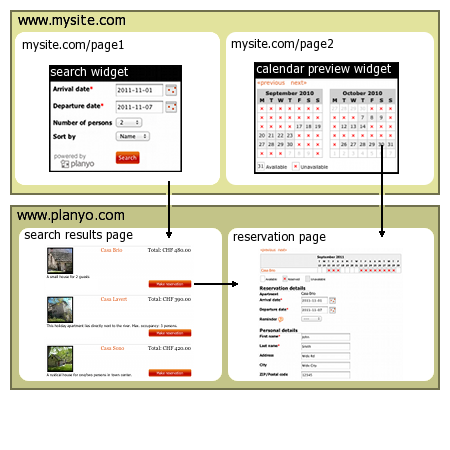
Simple integration - Customer is redirected to checkin24-7.com
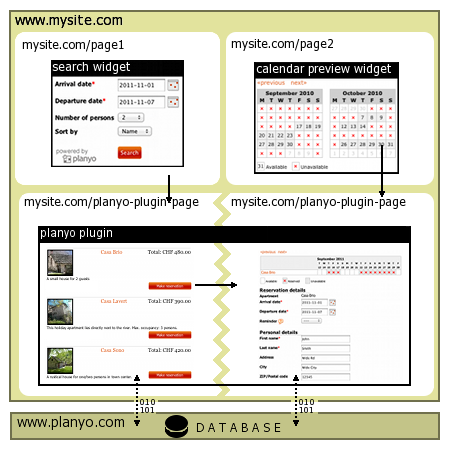
Advanced integration - The plugin on your site will communicate internally with the checkin24-7 website. The customer never goes to checkin24-7.com
There are two integration methods: simple and advanced. The simple method generates HTML code for widgets to be inserted on one or more pages of your websites. This allows your customers to search for available resources, to initiate the booking process, or to see the availability calendar. The advanced method lets you embed a complete reservation system on your website without requiring the users to ever go to the checkin24-7.com website. You have a choice of copying the required files to your server and embedding a an HTML code snippet or you can use one of the plugins (currently Drupal, Joomla, DreamWeaver, WordPress, MODx, CMS Made Simple and Typo3 are supported) that will perform the integration for you.
In the advanced integration method, you can embed one or more of the widgets from the last step of the assistant: 'make a reservation' button, calendar preview, Google map, availability search box or upcoming availability.
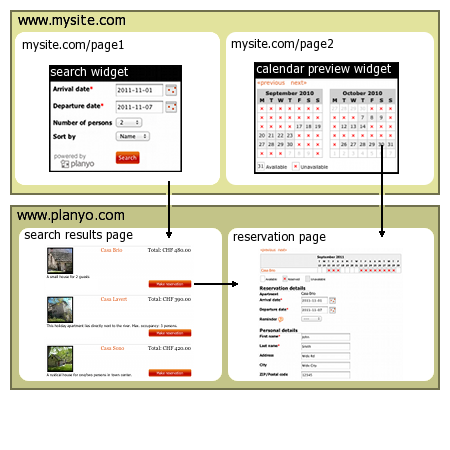
Simple integration - Customer is redirected to checkin24-7.com
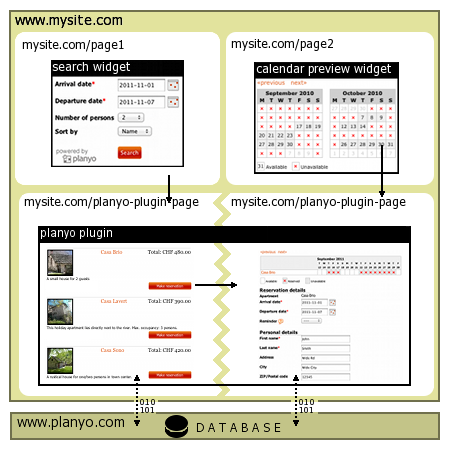
Advanced integration - The plugin on your site will communicate internally with the checkin24-7 website. The customer never goes to checkin24-7.com
